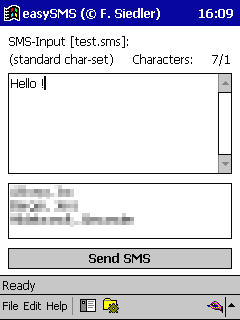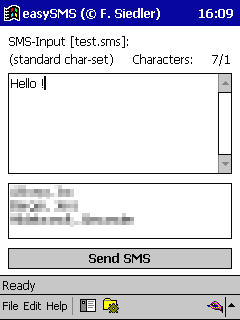Features of easySMS:
- only sendable characters can be typed in
- large number of supported characters (see character table)
- selecting recipients mobile-number from the addressbook
- connection via IR to the mobile
- save, open and delete SMS templates and sent SMS (by default stored in the subfolder "SMS" under the "My Documents" folder)
- move and rename SMS files
- support of capital Greek letters (thanks to Manos S. Pappás, who gave me the mapping-table) / Small Greek letters are mapped to capital Greek letters (GSM-alphabet)
- Sending SMS to more than one recipient
- selection of the IR-port between COM1 - COM7
NEW in Version 1.40:
- Sending SMS with more than 160 characters (you can send a text which contains the length of 9 SMS) The text will be splitted at a "space", "hyphen" or a "carriage return" to separate SMS
- receiving a protocol, if SMS is correctly sent
NEW in Version 1.41:
- Now the mobilenumber (how is treated for sending) ist displayed in brackets in the recipients-list of the Addressbook
- sending a SMS without initializing the mobile (for mobiles which doesn't understand some AT-commands - Attention: could cause transmission problems)
|